This chapter will cover the following topics
- Basics of Cloud computing
- Characteristics / Advantages of Cloud computing
- Cloud computing deployment models
- Cloud computing service model
- Basics of AWS
- Benefits of using AWS over the traditional data center
- Different ways to access AWS services
- Global Infrastructure of AWS
- Important services of AWS – Walkthrough – High Level
- AWS account creation steps
- Management console walkthrough
- Basic account management settings
- Introduction to billing dashboard
- Setting up billing alarm and budget
Basics of Cloud computing
According to Wikipedia: “It is internet-based computing in which large groups of remote servers are networked to allow the centralized data storage and online access to computer services or resources.“
In simple terminologies, cloud computing is the host of services that are hosted at a remote location and they are remotely accessible to us.
The host of services contains:
networks
servers
storage
applications
services
Above services are available with minimal management efforts and less/no service provider interaction.
Characteristics / Advantages of Cloud computing
High availability – Very high availability – 99.9%
Fault Tolerance – Easy fault finding and resolution
Scalability – Scale up and scale down on the go
Elasticity – Easily grow and shrink
Lower latency – Easy deployment and available in no time
Pay as you go model – Only pay what you use
Cloud computing deployment models
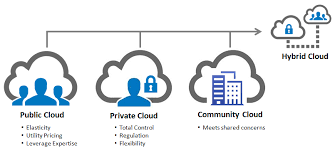
Private Cloud
Managed and used by single specific business or organization More flexibility Improved security High scalability.
Public Cloud
Open and accessible to the public for subscription
- Lower cost
- No maintenance
- Near unlimited scalability – on demand resources are available
- High reliability
Community Cloud
Accessible by a group of organization
Almost like a public cloud except access is limited to the specific community
Hybrid cloud
Combination of private and public cloud
- Total control
- Flexibility
- Cost effectiveness
- Ease
Cloud computing service model

Reference models on which cloud computing is based on.
Cloud services are defined in 3 categories:
- Infrastructure as a service(IaaS)
- Platform as a service(PaaS)
- Software as a service(SaaS)
Infrastructure as a service(IaaS)
Includes infra such as servers, private networks, disk drives, long term storage solutions, email servers, domain name servers etc.
The customers deploy and run their own applications on these resources.
For eg : Amazon Ec2, Microsoft Azure, Rackspace, GoDaddy etc.
Platform as a service(PaaS)
The service provider makes certain core components such as databases, queues, workflow engines, email, and so on, available as services to the customer.
The customer then leverages these components for building their own applications.
For ex: AWS Elastic beanstalk, Google app engine, etc.
Software as a service(SaaS)
Third-party providers using a subscription model provide end user applications to their customers.
Also called on-demand software.
For eg: Google Drive, Office 365 etc.
Basics of AWS

Amazon Web Service(AWS) is a public cloud
AWS is a leader in cloud IaaS
In 2006, AWS started offering IT services to the market In the form of web services
Today, AWS provides a highly reliable, scalable and low cost infrastructure platform
AWS services are being used in 190 countries around the world

Benefits of using AWS over traditional DC

No huge upfront cost :
CapEx -> OpEx
Cost benefit from massive economies of scale :
Bulk discounts available
No need to guess the required infrastructure capacity :
Grow and shrink as per your requirement
Increased speed and agility :
Independent from third party vendors and their availability
Global access :
AWS global infrastructure
Different ways to access AWS services

AWS management console:
Web-based / browser-based AWS console
AWS command-line interface(CLI):
Mostly used by system administrators
Different commands to access AWS services
AWS software development kits(SDKs):
Used while developing APIs using programming languages
Query API:
By using GET and PUT HTTP requests
AWS overview and its infrastructure
AWS (Amazon Web Service) infrastructure is connected and isolated in the form of Regions, Availability Zones and Edge location based on geography.
Regions:
Independent geography area that contains multiple AZs
Each region has at least 2 AZs
Name pattern : country-region-1
For example: us-east-1
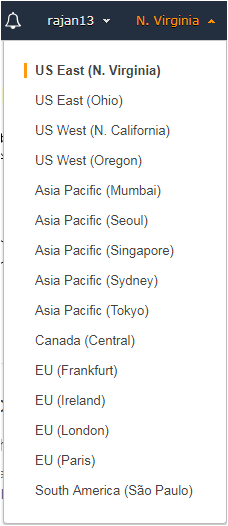
Availability zones:
One or more data center(DC) within a region
All AZs are internally connected through dedicated low latency network
For example: us-east-1A, us-east-1B…
Edge location:
It is smaller Point of Presence(PoP) service used to cache content through Cloudfront CDN
Generally, nos. of Edge locations are always more than nos. of AZs
Delhi, Chennai, Mumbai and Hyderabad are the edge locations in India
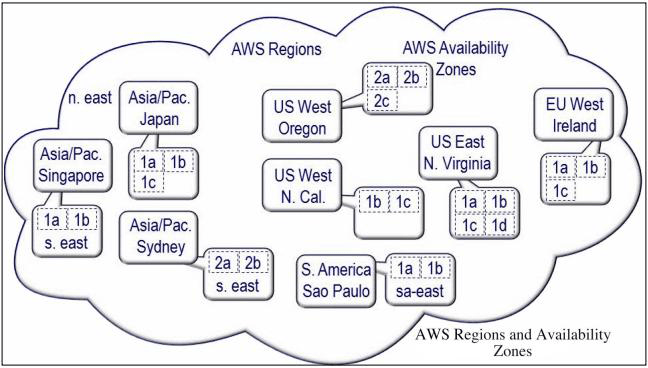
Important services of AWS
- IAM(Identity and Access Management)
- S3(Simple Storage Service)
- EC2(Elastic Compute Cloud)
- VPC(Virtual Private Network)
- Load balancer
- Amazon EBS(Elastic Block Storage)
- Amazon DynamoDB
- Amazon RDS(Relational Database Systems)
- Amazon RedShift
- Amazon Lambda
- Amazon Elasticache
- Amazon SQS(Simple Queue Service)
- Amazon SNS(Simple Notification Service)
- Amazon SES(Simple Email Service)
- Amazon API Gateway
- Amazon Route53
- Amazon CloudFront
- Amazon CloudWatch
AWS Account creation steps
URL: https://aws.amazon.com/free/
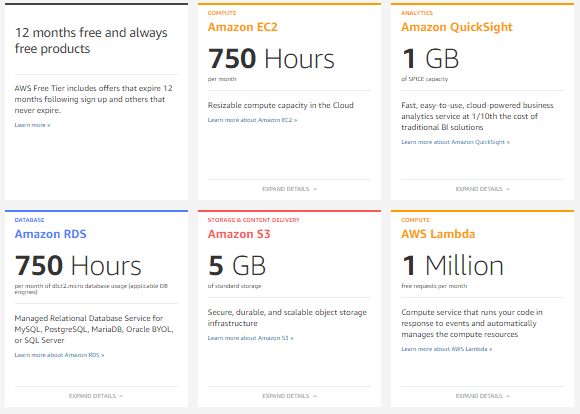

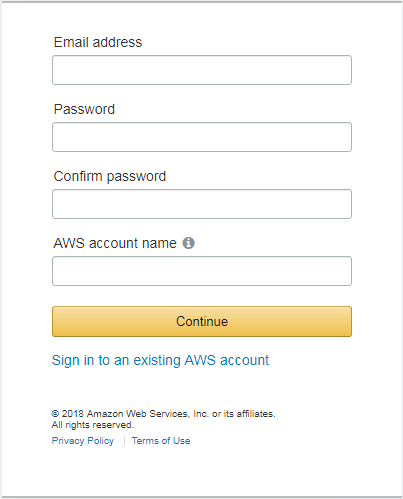


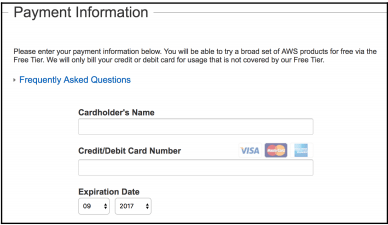
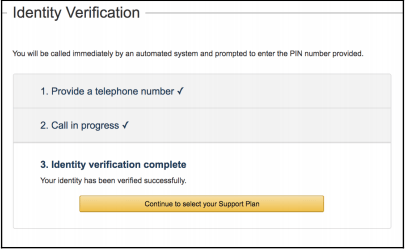

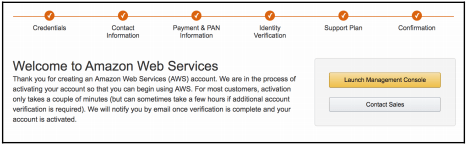
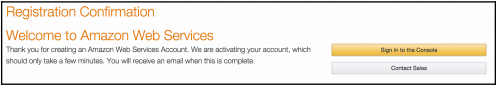
Congratulations!!! You have created your AWS Free tier account successfully.
AWS management console walk through
The AWS management console is the central location from where you can access all Amazon services. The management console has links to the following:
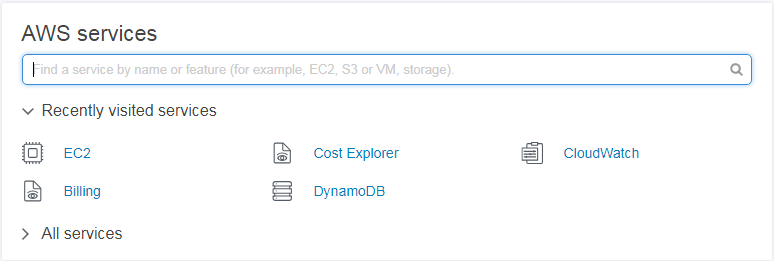
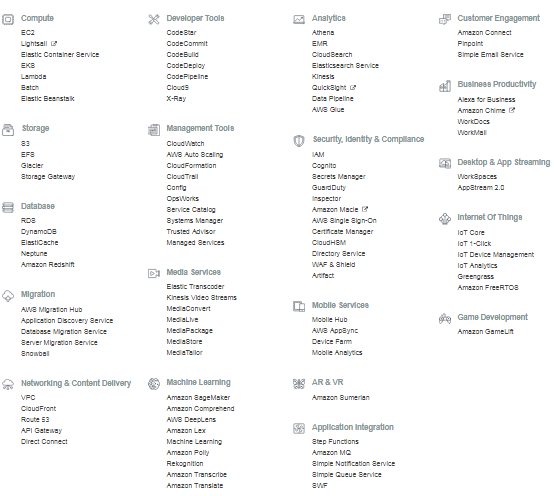

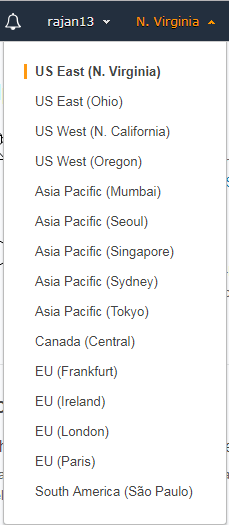
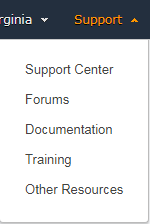
Basic account management settings
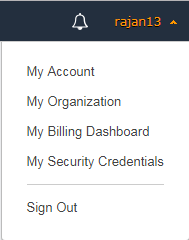

Introduction to billing dashboard
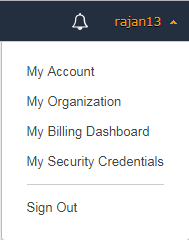
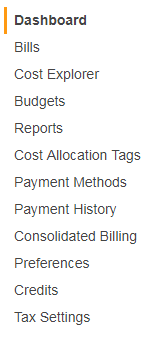
Setting up billing alarm and budget
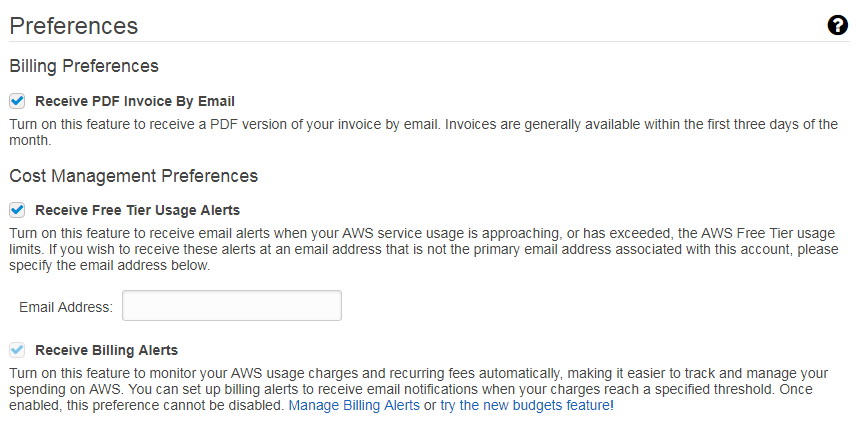
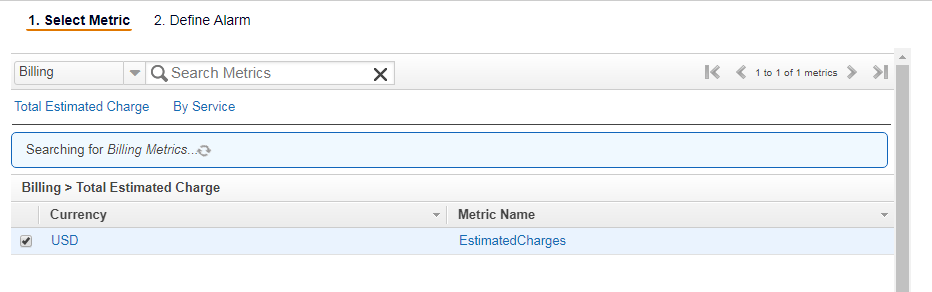
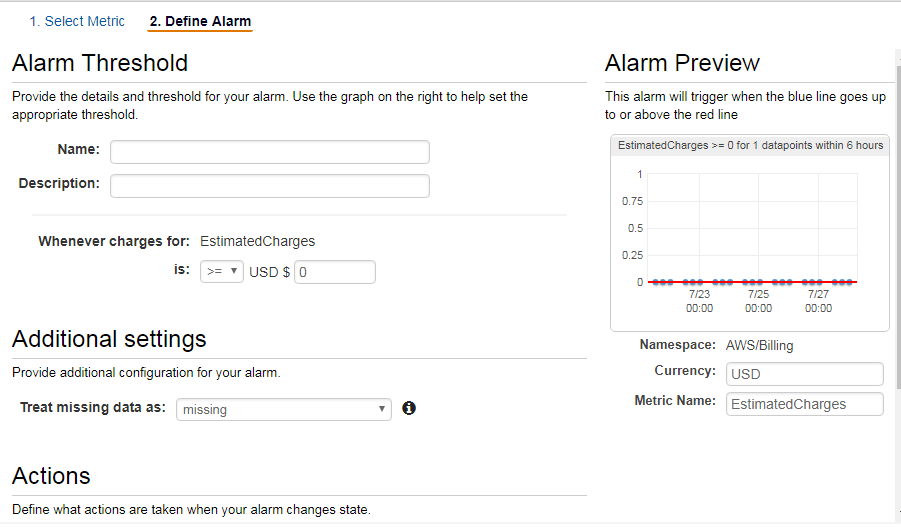
Summary
In this chapter, we have gone through an introduction of AWS and account creation steps. We also go through account creation steps. Now, we are all set to explore all the services of AWS now.
Stay tuned for the next chapter that is a very important service of AWS that is: IAM (Identity and Access Management)



